Frequently Asked Questions
Blog

Spreadsheet VS. Quickbooks
For entrepreneurs navigating the complex seas of business financial management, the choice between sticking with the tried-and-true Excel spreadsheets and venturing into the realm of specialized accounting software can seem daunting. This guide aims to illuminate the path, offering detailed insights into the capabilities, ease of use, integration potential, cost implications, and accuracy of each option, helping you make an informed decision on your financial management journey.
A Detailed Exploration of Financial Management Tools
1. The Capabilities Compass: Charting the Features of Excel and Accounting Software
Excel's Versatility: Excel is akin to a Swiss Army knife for data analysis — adaptable and capable of performing a vast array of tasks. With Excel, the possibilities seem endless, from creating detailed financial models to tracking inventory with custom formulas. Its strength lies in its adaptability, allowing users to tailor the tool to their specific needs. For instance, Excel's pivot tables can provide dynamic ways to summarize and analyze large data sets, offering valuable insights into a business's financial health.
Accounting Software's Specialized Arsenal: On the flip side, accounting software is like a custom-built yacht, designed specifically for the voyage of financial management. These platforms come equipped with a suite of features tailored for business finances, including automated expense tracking, streamlined invoice creation, detailed financial reporting, and real-time bank account reconciliation. Software like QuickBooks, Xero, and FreshBooks are examples of such specialized tools that not only provide depth in accounting tasks but also offer insights and analytics to help steer business strategy.
2. Navigating Usability: The User-Friendly Waters of Accounting Software
The Learning Curve of Excel: Excel's complexity can be both a blessing and a curse. For those well-versed in its intricacies, it offers unparalleled depth. However, for newcomers, the vast array of functions and formulas can feel overwhelming. Mastering Excel for accounting purposes requires time and dedication, with a steep learning curve that can deter less tech-savvy users.
The Smooth Sailing of Accounting Software: In contrast, modern accounting software is designed with the user experience at the forefront. These platforms often feature intuitive interfaces, step-by-step guides, and accessible customer support, making them approachable for users of all skill levels. The emphasis on usability ensures that business owners can focus more on strategic financial decisions and less on navigating the software itself.
3. The Integration Voyage: Connecting the Dots with Accounting Software
Excel's Island of Isolation: While Excel can be a powerful tool for individual tasks, it often exists in isolation from other business systems. Integrating Excel with other applications typically requires manual workarounds or the use of third-party tools, which can introduce complexity and potential errors.
Seamless Horizons with Accounting Software: Modern accounting software shines in its ability to integrate with a wide ecosystem of business applications. From e-commerce platforms and payment processing systems to payroll services and CRM tools, these integrations allow for a seamless flow of data across different areas of the business. This interconnectedness not only saves time but also ensures accuracy and provides a holistic view of the business's financial landscape.
4. Weighing the Anchor of Cost: Excel vs. Accounting Software
Excel's Hidden Costs: While the initial cost of Excel (especially if already included in an existing Microsoft Office suite) may appear low, the hidden costs of manual data entry and maintenance can quickly add up. The time spent inputting data, correcting errors, and updating spreadsheets can represent a significant resource drain for a small business.
The Investment in Accounting Software: Although accounting software may come with a higher upfront cost or ongoing subscription fees, the return on investment can be substantial. By automating routine tasks and reducing the likelihood of errors, businesses can free up valuable resources to focus on growth and strategic planning. The cost-benefit analysis often favors accounting software for businesses ready to take their financial management to the next level.
5. The Accuracy Odyssey: Ensuring Precise Financial Navigation
The Perils of Manual Entry in Excel: Reliance on manual data entry in Excel can lead to a treacherous journey through the waters of financial management. A single error in input can cascade through subsequent calculations, leading to potentially disastrous outcomes. The infamous incident with TransAlta, where a simple spreadsheet error led to a $24 million loss, serves as a stark reminder of the risks associated with manual data handling.
The Safe Harbor of Accounting Software: Accounting software provides a beacon of accuracy in the turbulent seas of business finance. By automating data entry and calculations, these tools significantly reduce the risk of human error. Features like automatic bank feeds and transaction matching ensure that financial records are precise and up-to-date, providing a solid
Follow me on Instagram or LinkedIn. Check out my website.
Matt Bontrager

We help Investors & Entrepreneurs pay less taxes.
© TrueBooks CPA All rights reserved.

